How to manage your coffee subscription
Share
Through our website
Step 1: Navigate to "Login page" through the user icon on the top right, and select "Click here"

Step 2: Insert your email into the Email field that you used, and select "Get Subscription Login"

Step 3: Navigate to your email account, and select on the login link, inside the green box as seen below

Step 4: Select on the subscription that you want to manage.

Step 5: Here, you may change payment method, shipping address, email, phone number and even skip your next subscription cycle / cancel your subscription.